“The only bot for Discord you’ll ever need”
Airhorn Solutions is a novelty bot made by the Discord team. I can’t say any sane person would agree with its tag line though.
For some reason I can’t find an up-to-date command list from a single source online other than the source code itself, so I’ve patched the information together into one place, checked it against said source code, and put it here instead.
Update (December 2019):
The developer of the bot has left a note on the project’s GitHub page:
“This project is no longer active nor maintained, feel free to fork or build your own!”
>> I (MHLoppy) do not run the bot. I just have a commands list. <<
You can choose to use a command with or without a suffix. Using the command without a suffix will randomly choose from the available audio clips for that command. Adding the optional suffix allows you to explicitly choose which of the audio clips to play for a command. Some commands have aliases. For example, !johncena and !cena do the same thing (with or without a suffix).
Usage examples:
Randomly selected: !airhorn
Specific: !airhorn echo
Note: the bot tends to die if you spam it, so I recommend limiting yourself to perhaps ~3 commands at a time. If it becomes unresponsive after spamming commands, you have to remove and re-add the bot to restore its functionality. Sometimes the bot also just has random downtime unrelated to spamming it on a server, in which case it just goes offline entirely (as opposed to online but unresponsive).
| Command | Suffix (optional) |
|---|---|
| !airhorn | default reverb spam tripletap fourtap distant echo clownfull clownshort clownspam midshort truck |
| !anothaone !anotha | one one_classic one_echo |
| !johncena !cena | airhorn echo full jc nameis spam |
| !ethan !eb !ethanbradberry !h3h3 | areyou_classic areyou_condensed areyou_crazy areyou_ethan classic echo high slowandlow cuts beat sodiepop |
| !stanislav !stan | herd moo x3 |
| !birthday !bday | horn horn3 sadhorn weakhorn |
| !wowthatscool !wtc | thatscool |
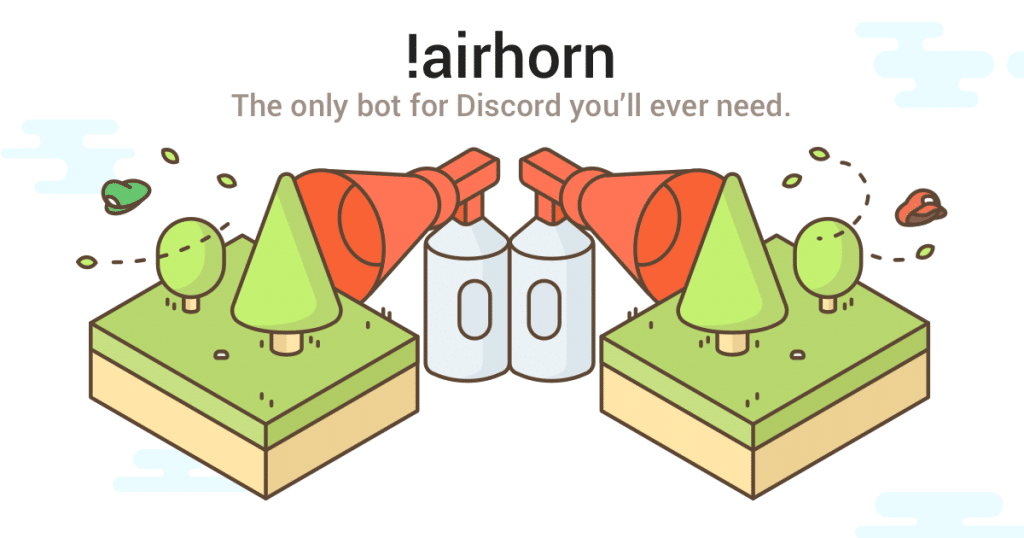
can somene help me i dont know ho its work
Hey dude, if you get in touch via the contact page, I can try to help you out with it.
airhorn is permanently stuck in channel. How can i fix it?
If you kick and re-add the bot it’ll usually resolve problems like that and get it back to working normally.
is the bot supposed to apear offline, if not how do i fix
As I’ve mentioned in the bolded edit to the article, the bot appears to simply be down for a lot of people, which unfortunately I can’t help you with as it’s well beyond my control. When the bot is working again, you’ll see it appear online on whatever server it joined (Y)
the bot is always offline
Hey dude, seriously recommend reading the text on your screen before you comment next time lol.
“Hey dude, seriously recommend reading the text on your screen before you comment next time lol.”
While that is true, I also recommend a pill to tone down your sass. lol.
I can understand if I was official tech support talking like this, but I’m just a dude who posted a list of commands to help people.
After having so many people contact me (more than what the comments show) I added the bold text near the top of the article where people can easily see it. That text is there for the same reason as the rest of the article – to assist and inform. To reach the comments section without reading it you have to be actively ignoring it. I have no obligation and little desire to help people actively ignoring me trying to help them, and I trust you can appreciate why.
why is the bot offline?
Step 1: Read the page
Step 2: Comment
You might have accidentally messed up your order there, so I heartily recommend trying again.
why the bot off?
What is words?
what is the point of this I read everything you posted and I appreciate it but I don’t understand the point of this bot?
It’s basically just a soundboard – if the bot is in your server (and actually online), using a command while in a voice channel is just an easy way to play one of those sounds.
This article is cool, I would use the bot for a lot of cool stuff, but sadly the boy is off-line I guess
how do i get it in a call tho
The bot was taken offline over a year ago (as more or less noted in the article). I’ve seen it online again recently but haven’t personally gotten it to actually work.
Back when it was working, all you needed to do was be in a voice channel and use one of the commands and it would join that channel to play the requested sound.