In June of 2018, my dad expressed interest in a parts list for a new computer, and I obliged. For the next 12 months 17 months1 he continued to express that interest on and off, and so multiple times during that time period I diligently updated the parts list based on the current market.
With Black Friday / Cyber Monday deals wrapping up, it’s now plausible that the year will end and the system will still not be assembled, so I’m locking the current parts list in place as a demonstration of a build at this price point with roughly these priorities.
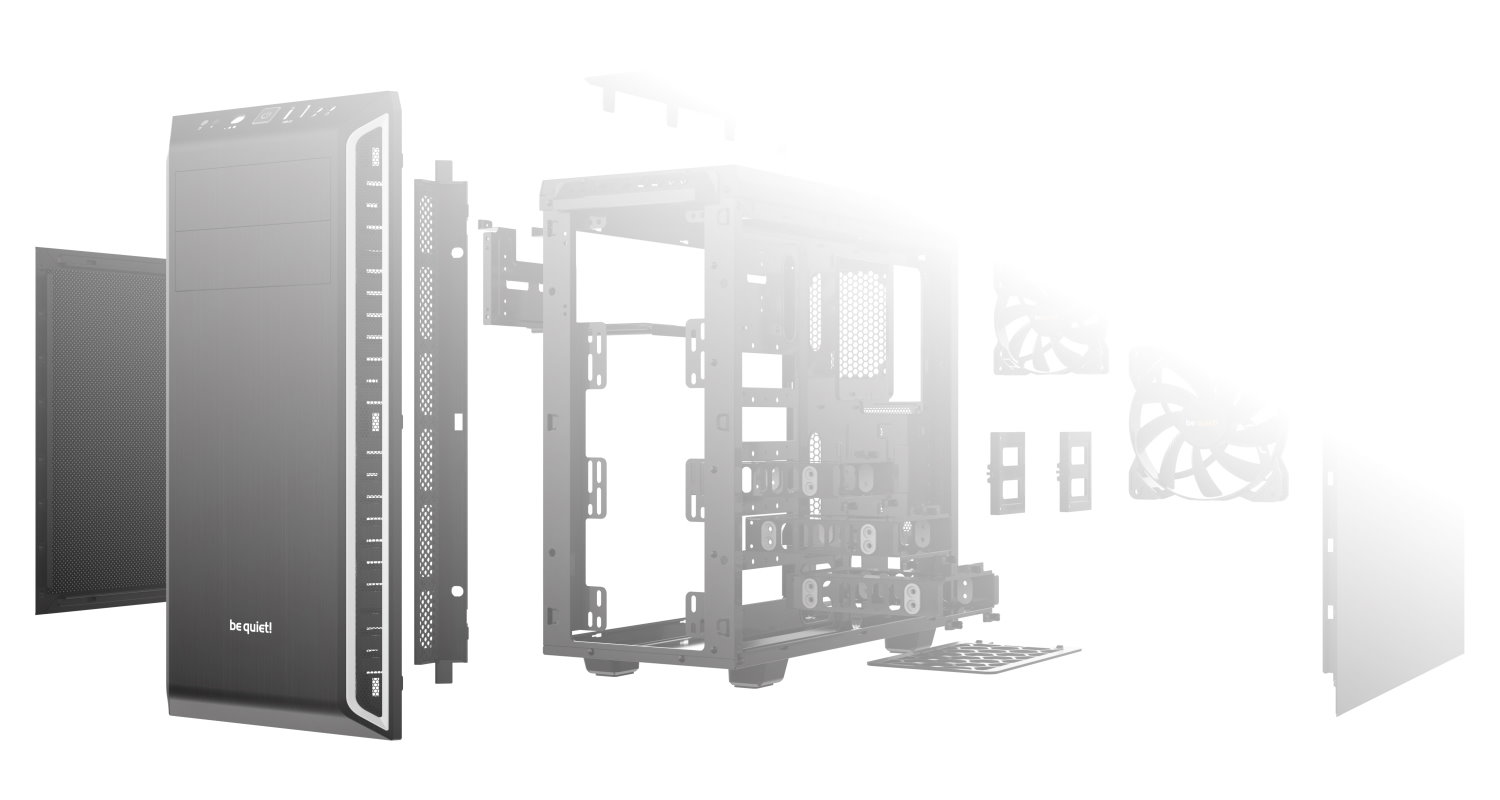
Here’s the final rendition of the list:
| Component | Model | Cost |
|---|---|---|
| CPU | AMD Ryzen 5 3600 | $267.75 |
| CPU cooler | be quiet! Pure Rock | $49.00 |
| Motherboard | MSI B450M Mortar MAX | $145.00 |
| RAM | G.Skill Ripjaws V 16GB (2x8GB) DDR4 3200/C16 | $84.15 |
| GPU | MSI GTX 1660 Ti 6GB Gaming X | $412.25 |
| Primary storage | Crucial P1 M.2 NVMe 1TB | $140.25 |
| Secondary storage | WD Blue 4TB | $155.00 |
| Case | be quiet! Pure Base 600 | $109.00 |
| PSU | be quiet! Pure Power 500W | $99.00 |
| Extra intake fan | be quiet! Pure Wings 2 140mm | $16.00 |
| TOTAL: | $1477.40 |
The main two performance focuses were gaming and unknown. My dad has a knack for both not knowing exactly what he wants, and also doing a poor job of communicating it. “Stuff” is not a useful answer to the question “what are you expecting to do with the computer?”, but it wouldn’t be the first time I’ve had to build around somebody not knowing/communicating their own needs.
Budget was also not specified, so I targeted to be roughly in the value sweet spot – around $1,500 AUD in this instance. I went to the trouble of doing some acoustics-optimisation on the parts selection without going quite hardcore-SPCR-levels of quiet, while making sure to have fall-back options for components where doing so raised the cost more than a couple of dollars.
There are going to be no further images in this article. The build doesn’t deserve any more of my time beyond documenting it for some combination of the purposes of posterity and reference.
CPU
The Ryzen 3600 is basically untouchable in this price segment unless you’re either A) focusing on an exclusively-short-term-gaming build or B) doing heavy CPU-based compute tasks. A fast 6C/12T for the price of what was just a 4C/4T processor not too long ago is the bee’s knees. With the next gen Xbox and PS5 both using 8C/16T CPUs, I don’t think it makes long-term sense to get less than this for games either unless your budget is notably reduced.
The most obvious cost reduction would be to step down to a previous-gen 2600, which would also open up the nice option of sticking in a newer Ryzen 4000 series CPU later on to bump up CPU performance. However, since I don’t think the CPU would ever be upgraded due to user inertia, I wanted to avoid the reduced performance of stepping down to Zen+.
CPU cooler
In first-gen Ryzen, the 1600 non-X included the Wraith Spire, which is the mid-range cooler in AMD’s product stack. In later generations (2600 and 3600) they pushed this down to the Wraith Stealth, which is closer to a stock Intel cooler – serviceable, but a little warmer and a little louder than the Wraith Spire.
Replacing the Wraith Stealth is the be quiet! Pure Rock, which will modestly improve thermals while being very quiet. It’s a little pricier than I’d like, but most of that’s the weak AUD – if modestly closer to dollar parity I’d expect to see the Pure Rock closer to the $39 price point. If acoustics priority was lowered and price sensitivity increased, the Pure Rock would either be stepped down to something cheaper (~$30), or simply dropped entirely in favor of keeping the Wraith Stealth.
Motherboard
If flashing the BIOS was an option I would’ve personally preferred the MSI B450-A Pro here, which has the key benefits of lower price and slightly improved expansion options due to its size. However, since I don’t have a “loose” Ryzen 1st/2nd gen CPU on hand, it’s not worth the hassle of pulling one out or getting a boot kit from AMD. PCCG does offer BIOS updates as a service, but the cost of doing so means you might as well jump up to an MSI MAX board instead (which are 3rd-gen compatible out of the box).
The B450-A Pro MAX is actually available, but costs the same as the smaller B450M Mortar Max. The latter has slightly better I/O options (notably it has a USB Type-C port), while the former does of course maintain its size advantage and the corresponding PCIe slots that come with that. However, I think on balance it’s more likely a Type-C device will be used with the system than multiple additional PCIe cards would be installed.
MSI’s VRM design on B450 boards tends to be better than other manufacturers at the same price point (while maintaining a comparable featureset otherwise), but since budget wasn’t tight I wanted to avoid stepping down to the lower end boards such as the PRO-VDH. The component quality there looks acceptable (VRMs are a step down, but still okay, especially with no overclocking), but you lose out on an entire PCIe 16x slot as well as an extra M.2 slot – which is a quite tangible reduction in expansion options.
RAM
At current RAM prices I was after a 2x8GB 3000-3200MHz DDR4 kit without unreasonably high latencies at basically the lowest available price. That lead to the listed G.Skill Ripjaws V kit, which fit the bill and was a little cheaper than other options.
Although there is no foreseeable reason it would be needed with his workload, upgrading with more RAM would also be possible further down the road by adding an additional 2x8GB sticks. Dropping down to 8GB would not be worth the cost saving unless the budget was significantly reduced.
GPU
As with Andrew’s build I actually presented a range of GPU options depending on what my dad wanted – even going so far as to put together some graphs of the performance of the GPUs in question alongside his current GPU to better inform his decision.
A couple of the GPU options were my own second-hand GPUs (a GTX 1070 and 1070 Ti), which would’ve saved a bit of cash without compromising performance. Unfortunately he seemed ambivalent about that option so in the end I opted to steer him towards a 1660 SUPER or 1660 Ti, depending on prices (most 1660 Tis lowered in price following the launch of the 1660 SUPER).
MSI’s Gaming X cooler is great, and alongside other acoustic-minded choices would enable a very quiet build – a major improvement over his current system which has a bit of a howl to it under load outside of cold winter days. Other cheaper options (including variants of the similarly-performing 1660 SUPER) were also available if acoustics priority was lowered and/or price sensitivity was increased, as this could easily save $50 or more with only a ~1% performance hit.
Storage
Crucial’s P1 NVMe drive is a great option for ordinary PC users, offering good performance at a lower price than other comparable drives. The Intel 660p offers about the same performance but tends to be the more expensive of the two as of late 2019.
1TB means there would be generally no need to carefully split program and game installations between an SSD and a slower HDD, although making use of AMD’s SSD cache solution with a smaller (cheaper) SSD would also avoid this inconvenience while saving a bit of cash. The tradeoff would be somewhat lower performance which I felt wasn’t worth in this instance, but the option was there if he wanted it.
Secondary storage was coming from a 4TB WD Blue, a low RPM (and therefore quieter) hard drive with a high storage:price ratio. That would easily be able to store a trove of accumulated family photos alongside about two-decade’s worth of video files.
I would personally recommend not relying on a single drive to maintain this much data, and would suggest the use of at least a second drive in some sort of mirror configuration (either RAID 1, or just scheduled backups), or the use of some kind of external storage with another copy of all the files. Online backup is also an option, but given the size of everything, it would probably make more sense to store them locally with the important note of that option not following the 3-2-1 backup rule.
In the end I think he was going for just the one drive, although using cloud storage to backup the stuff he considered most important (like family photos).
Case
Due to the need to occasionally use optical media, an internal ODD was preferred, requiring the case selection to be limited to ones with a 5.25″ bay. Combined with wanting to be maintain the option of a quietly-running PC, that lead me to the be quiet! Pure Base 600. It’s unexceptional and not the best option for most non-5.25″ users, but ticks all the boxes and isn’t too pricey.
Picking the version with silver accents also meant it would look more like his existing case, a Cooler Master 690.2
If a 5.25″ bay wasn’t needed my first choice would’ve likely been the newer Pure Base 500, saving $10 and allowing the use of a more modern case design. If acoustics-priority and budget were both simultaneously reduced in addition to that, I’m not sure exactly what I would’ve gone with. Keeping his old case would’ve honestly been probably the most logical thing to do, but the inexpensive Deepcool Tesseract may have been my pick if that wasn’t an option.
My first pick back in 2018 had actually been the Cooler Master Silencio 352, but (based on my year-old notes) there are recorded discrepancies between the listed fan specs and the fan specs people have received in the wild. The latter fan configuration was deemed not adequate for an acoustics-focused build, so the Silencio was removed as the primary recommendation in favor of the be quiet! Pure Base 600 in November of last year.
PSU
There are actually quite a lot of options for 500W power supplies at this price point, and over the course of the plethora of updates, I cycled through a handful of them. The Seasonic Focus Gold 450W ($99) was the first pick back in June 2018, but I ultimately felt the be quiet! Pure Power 11 500W at the same price was a better fit.
The main trade-off was marginally reduced performance for somewhat better acoustics. Efficiency of the units is similar at 80 Plus Gold for both.
Other potential options included Corsair’s CX or CXM series, and a few different Cooler Master units – most notably the MWE Gold 550W. Reviews of that were scarce, and the Pure Power 11 maintained an acoustics and efficiency advantage over all and most of the alternatives in question respectively.
Extras
As an extra intake fan I added a be quiet! Pure Wings 2 140mm. Generally such extra-intake-additions are beneficial in builds that value acoustics so that you can use the extra airflow to reduce the speed of fans.
Although no longer regularly updated with new articles, you can check out SPCR’s build guides for some examples of this in action.
The building process
This system was never purchased or assembled.
I could say joke’s on you, but really joke’s on me, because I invested a combined perhaps 20+ hours of work over the course of the past 17 months on this build, including changing parts and places of purchase during major sales. To not end up with an actual computer after that much investment of time and effort is not just a bummer, but at least a little bit insulting to my time.
Closing words
Lesson learnt: don’t waste unnecessary amounts of time on parts lists for people who are requesting them as though your time has no value. If I worked as a paid ICT contractor with that time instead I might’ve even been able to buy the computer outright with the money I would’ve made. Instead I got $0 and 0 computers were built.
Sadness.
On the plus side, having this parts list on hand made it super easy to put together a build for Andrew, so at least there’s a small silver lining.