Quoting Wikipedia, “the Ship of Theseus is a thought experiment about whether an object that has had all of its original components replaced remains the same object.” The PC of Theseus is a system that had almost all of its components replaced, and we just gave it another round of upgrades to dial the existentialism up even further.
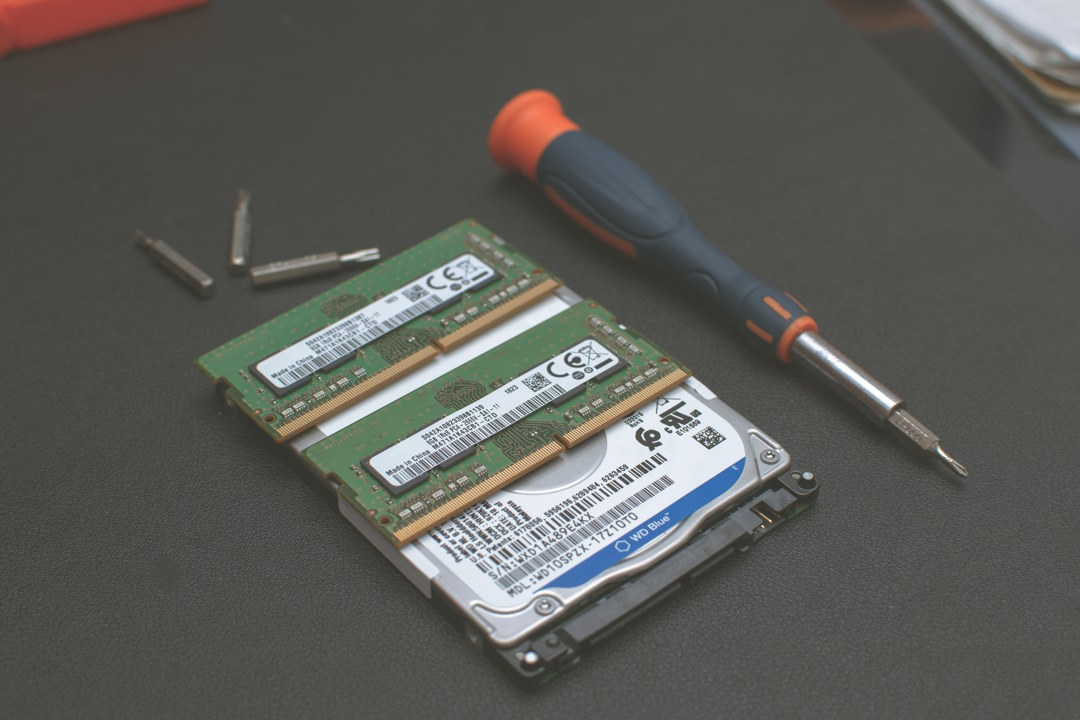
Compared to the full re-builds for Michael and Chris, the scope of this upgrade is much smaller. It was only originally planned to cover:
- CPU
- GPU
- Windows re-install
Then for some reason with the order that included both Theseus’ and Chris’ parts, we were delivered an NZXT 510 which we didn’t order (and didn’t pay for). We contacted the company that sent it and they didn’t acknowledge the issue for a month, which apparently meant that it was legally ours under Australian consumer law. So a random case upgrade was added to the list.
At the same time, because Chris gave me most of his old build (he pulled out most of the storage drives), I ended up with one more mid-range power supply than I needed after shuffling parts around between systems. Given that a case upgrade for Theseus required full disassembly already, we added the power supply upgrade into the to-do list as well — might as well, right? The existing PSU was originally bought as basically the cheapest not-terrible option available at the time, so a mid-range unit was a modest upgrade in that regard.
| Component | Model |
|---|---|
| CPU | Ryzen 5 5600 |
| CPU Cooler | Wraith Spire (not Wraith Stealth) |
| GPU | ASRock RX 6800 XT 8GB Challenger ITX |
| PSU | MSI MPG A650GF |
| Case* | NZXT H510* |
CPU
It took a while, but support for Ryzen 5000 CPUs did eventually arrive on most first-gen B350 and X370 boards.
The PC of Theseus has an ASRock AB350 Pro4, which received a nondescript Beta UEFI/BIOS update in May 2022 that may or may not1 have added the support we were after. It wasn’t until November 2022 that it actually got a non-Beta update that explicitly included support for Vermeer (i.e., Ryzen 5000 CPUs).
The choice of CPU came down to the 5600 or the 5700X, and I weighed up:
- Most first-gen Ryzen motherboards (probably including this one) have relatively weak VRM designs. This board does at least have some functional heat sinks for the VRMs, and the 5700X still isn’t super power hungry.
- Theseus actually started out as a prebuilt of some kind, and its case… reflects that quality. It has almost no air intake, and limited exhaust as well.
- Theseus’
shipcomputer captain is a fairly casual user, so tends towards lightly-threaded workloads. - This is obviously the end of the road for the AM4 platform; in contrast to the Ryzen 1600 chosen in the original Theseus upgrade where we knew more cores would be a possible later, whatever CPU we choose this time will have no (economically worthwhile) upgrade to lean on later to meet future performance needs.
On balance, I decided that the 5600 and ~$100 cost savings was favorable over the 5700X.
CPU Cooler
Although we didn’t buy an aftermarket CPU cooler for the build, the 5600 comes with the Wraith Stealth, the weakest of AMD’s three bundled Ryzen coolers (Prism > Spire > Stealth).
Since the original 1600 instead came with a Wraith Spire (which was currently installed in the system), the Wraith Spire was re-used and the new Wraith Stealth was left unused.
GPU
The GPU was originally purchased within the constraints of the existing PSU, which meant the most powerful GPU options were limited to the RX 6600/6650 XT or RTX 3060 non-Ti for power draw reasons.2
Of these, the AMD cards are much better value for pure raster performance, and a 6600 XT was subsequently bought during a sale. The cooler is a bit anemic for my tastes, but so long as it works adequately it’s not a big deal.
Keeping to a card with only modest power draw was also good given how weak case thermal performance was for the existing case — we didn’t know we were getting a “free” case upgrade until after the new GPU was already bought.
.png)
PSU
I said in the opening that I had one spare power supply after Chris gave me his old hardware. You might think that that meant I was referring to his old Seasonic G550, but after component shuffling to provide various systems with a better-matching power supplies my extra PSU was actually.. two PSUs: I had a second-hand Corsair TX650M as well as an MSI MPG A650GF which had only been used for about 2 minutes in another build for reasons I’m going to skip over.
I only needed one of these two units, so gave the captain the choice of their preferred PSU upgrade. The TX650M is probably the quieter option, while the A650GF will have essentially its full warranty left. The TX650M’s performance might have decayed slightly with age, I would expect both units to be roughly in the same ballpark performance-wise. There might also be some connectivity differences, but for this build I don’t think they mattered at all and so weren’t a factor in the decision.
As spoiled by the components table, Skipper chose the A650GF.
Case
The twist unforeseen by even M. Night Shyamalan was that Vader shot Snape’s father first literally on the day we were doing the build, the company that shipped the case emailed back about the situation. Now legally it was too late and the case was ours, but it was decided to give them a shot at resolving it, so the case upgrade’s short stay on the to-do list came to an end.
As of this write-up, the situation has still not been resolved, so it’s still possible the case will be used in the future lol.

Upgrade Process
Chris’ build set the record for longest full build at eight hours. This build soared past that record on a parts:time ratio. Skipper upgraded the GPU on their own, leaving only two components (CPU and PSU) left after the last minute case-upgrade-reversal.
Those two parts took us five. hours.
The very first thing that went wrong was that Chris went to take the CPU cooler off in order to swap the CPUs over, but we actually needed the original CPU in there to update the motherboard’s UEFI/BIOS. The second thing that went wrong was that when Chris did take the CPU cooler off, the CPU was still firmly attached by the cooler’s almost glue-like thermal paste. It had been ripped out of the socket despite it being in its locked position.
Now I’ve heard of this happening before but I’ve never seen it in person, and it was certainly a bit of a surprise. Naturally Chris tried to take the two apart, with my advice to use a twisting motion (what you’re supposed to use in these cases) seemingly proving helpful. After some effort on his part, the two were separated.
Unfortunately, the grip taken on the CPU when doing so had bent some of the pins. What followed was two things:
- Chris spent started work on carefully bending pins back into place.
- I took my recently-removed Ryzen 2700 out to check if the socket even still worked properly anymore.
During the latter, I myself inserted the CPU facing the wrong direction and also bent some pins on that CPU. Whoever thinks that PC building isn’t suitable for comedy needs to broaden their experiences.
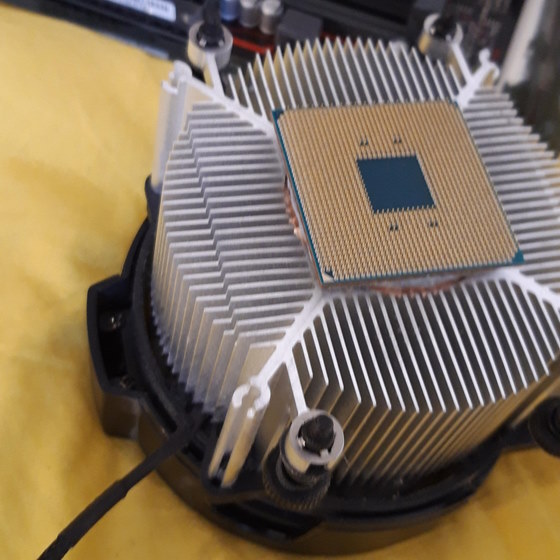
After much careful pin-adjusting, we tested the 1600 and it could boot the system (thankfully). We did the same with the 2700…… and it could not boot.
With at least one of the two CPUs working again we started working on flashing the motherboard whilst work continued on trying to further straighten the 2700’s pins. The latest version at the time was 7.40, which specified that you would first need to flash to 7.00 first if coming from an earlier version.
So we tried that and the UEFI/BIOS update tool inside the UEFI couldn’t detect the update that was on the USB stick. Thankfully because I’m an expert™, I figured out the undocumented requirement that 7.00 itself also had an unlisted minimum version prerequisite. Those versions then also had their own prerequisites, but at least those were more or less documented.
In the end I mapped out that we should go from current (which was something <3.40, I don’t remember which) and update to 3.40, then 5.40, then 5.80, then 7.00, then finally 7.40.
I included 5.80 in there not because I thought it was needed as a bridging version, but because it seemed as though the versions before it might not have support for Ryzen 2000 CPUs, and the versions after it had a note recommending not to use them with certain families of CPUs, including Pinnacle Ridge (which includes the 2700).
With pins unbent and 5.80 flashed onto the board, the 2700 thankfully did boot successfully, and we continued on our merry way up to 7.40 without further incident.
The PSU swap was comparatively straightforward, and compared to the horrors of the CPU upgrade there’s nothing especially notable about it other than it left me with exactly the same number of spare PSUs as before. I’m still deciding what to do with the extra one.
Skipper did the Windows re-install afterwards on their own later, and I hear that between that and the upgrades, the system has been running great.
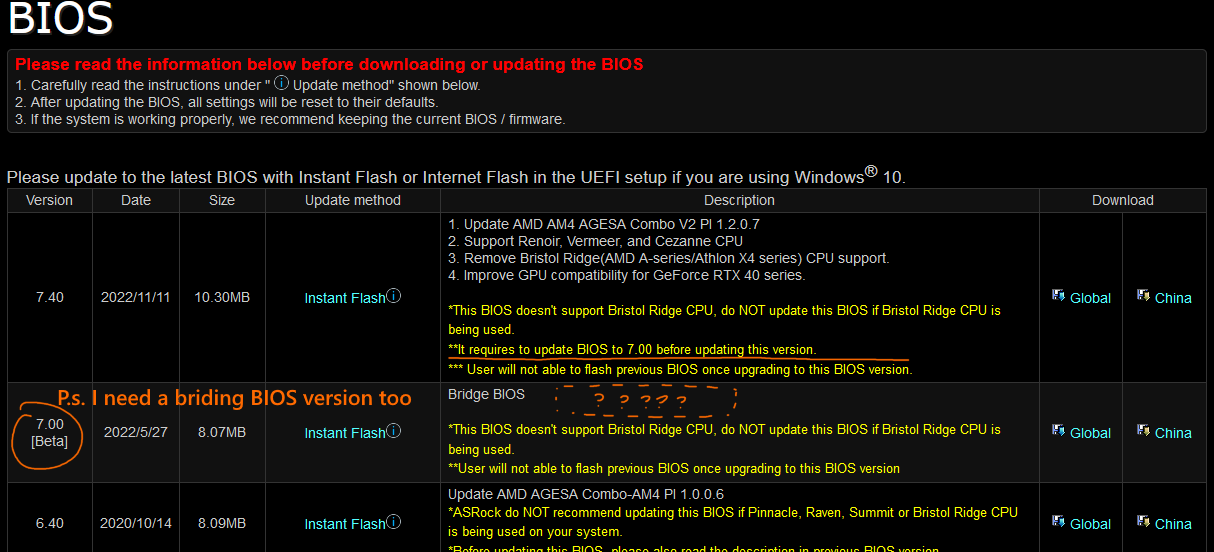
Reflection
Theseus’ 2017 upgrade put some 3000/C15 RAM from the motherboard’s QVL into the system. Back then I had tried overclocking it and gotten nowhere, but it seems quite likely that with both the stronger IMC of a 5600 and many motherboard firmware revisions, an overclock might be possible now. It’s sort of floating around the back-burner as something to do if we can be bothered.
If I had still needed that 2700, the part where it bent pins and wouldn’t boot would have been pretty stressful for me, but thankfully my own recent CPU upgrade (that displaced the 2700 in the first place) worked fine and so the 2700 was purely surplus. Instead of knocking out my main PC, it was instead just (potentially) pissing away a hundred-odd dollars or so before we got it working again.
I’m not 100% sure I’ve got the chronology right for all the events; a lot of it was a bit of a blur, and the whole thing happened close to a month ago now. The events themselves are correct though:
- the 1600 did tear out with the cooler
- both CPUs got bent pins
- the 2700 did initially fail to boot even after initial pin-straightening
- we did hit a wall when trying to update the UEFI/BIOS.
What a nightmare of a journey for just upgrading a couple of parts. At least it’s provided a fun story to tell.