PC of Theseus (Upgrade Only, July 2017)

This was an upgrade rather than a completely new build, with only the CPU / motherboard / RAM being replaced. However, a previous-but-recent upgrade before that saw the GPU and power supply both changed, and more storage has also been added over its life. All told, at the end of this upgrade the bulk of components installed weren’t the ones the computer originally came with.

Build involvement:
- Component selection (assisted)
- Building the system (remote assistance provided)
- BIOS flashing and configuration (remote assistance provided)
Upgrade priorities:
- Good value component choices
- Good gaming performance across broad range of titles, but especially mainstream “esports” titles
- “Future proof”
Long story short, my brother bricked my friend’s motherboard in their existing Sandy Bridge system.1 After using a laptop for a couple of months or so and thinking about what to do (buy a replacement motherboard second hand?), they finally decided to completely replace the core platform (CPU/motherboard/RAM) and carry over the remaining parts.
The Upgrades:
| Upgraded Part | Model |
|---|---|
| CPU | AMD Ryzen 5 1600 |
| CPU cooler | Stock (Wraith Spire) |
| Motherboard | ASRock AB350 PRO4 |
| RAM | Corsair Vengeance 16GB (2x8GB) DDR4 3000MHz/C15* |
* Although technically C15, the kit’s timings are actually 15-17-17, which makes “C15” sound slightly better than the reality.
| Existing Part | Model |
|---|---|
| GPU | Gigabyte GTX 970 4GB G1 Gaming |
| Storage | 1x ~250GB SSD 1x 600GB HDD 2x 1TB HDD |
| Case | Random generic case |
| PSU | Antec VP500P |
| Extras | Random optical drive Intel i5 2400 Gigabyte Z68AP-D3 (bricked) 4GB DDR3 |
Given that my friend was unsure of exactly what level of performance they wanted, and were also unsure of exactly what tasks they wanted the computer to perform, I laid out a number of options from sub-$100 up to ~$500, specifically spotlighting the Pentium G4560 and the Ryzen 5 1600 for the particularly strong price:performance which those two CPUs offered vs similar options.

Of the entire list I actually primarily recommended my friend the G4560, as I was skeptical that their workload (mostly mainstream gaming + lots of web browsing) was going to drastically change during the life of the system. Two fast cores with four total threads would have handled their needs just fine, and the drastically lower cost would have been very appreciated by their wallet. My friend acknowledged my efforts but wanted to “future-proof” by over-buying a bit and opted instead for the 1600. Not strictly unreasonable in theory, but not my favorite thing in practise given the information at hand. Ah well, at least the extra cores/threads mean that my friend is set for the next few years – even if they suddenly and unexpectedly shifted into doing video editing and 3D rendering.
The system’s existing case was an ATX one, so beyond potential marginal cost savings, there wasn’t much reason to pick out an mATX board, particularly since my friend seemed focused on flexibility in regards to what the system could handle. More than basic overclocking wasn’t in the cards and no fancy features were needed, so the B350 chipset would work just fine. A few options were considered, but the ASRock AB350 PRO4 was the final choice – it’s nothing special but not completely bottom of the barrel either. ASRock’s hardware spec is often better than other budget-ish options, and the inclusion of a USB Type-C port is certainly a value-add for someone looking to hold onto the system for a while. Their often-crummy software and less friendly BIOS are generally irrelevant for most users like my friend, as they probably won’t use the software and will barely interact with the BIOS anyway.
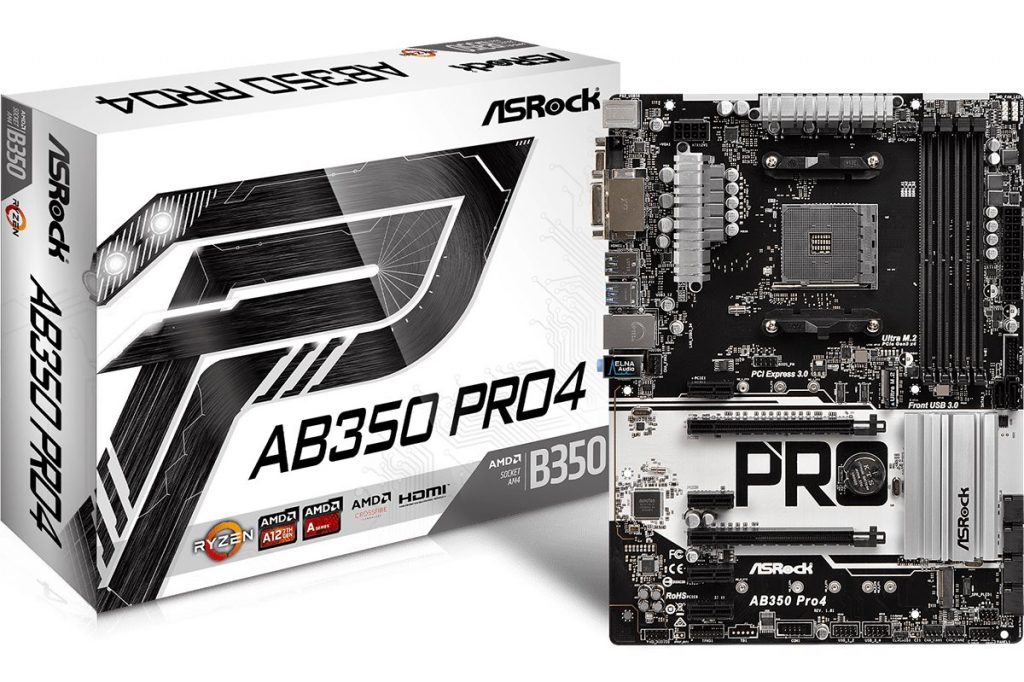
Usually 8GB of RAM would’ve been the selection here, but my friend had a bit of a habit of keeping a ludicrous amount of browser tabs simultaneously open, and there was a genuine case to be made for the jump to 16GB based on that alone. We’re talking literally over 200 total tabs. We counted. Plus there’s the whole “future proofing” thing, which also definitely favored 16GB over 8GB.
Unlike modern Intel systems (which was scarily close to every consumer desktop system for the years leading up to Ryzen’s launch), Ryzen is a little iffy with regards to RAM compatibility. Simply popping in any spec-compatible kit works 99.9% of the time for Intel systems built in the last few years, but Ryzen is a little fussier. In the months following its launch, AMD has released some firmware updates (which end-users receive in the form of motherboard BIOS updates) which have greatly improved compatibility, but it’s still not quite up to par with what everyone’s gotten used to with Intel-based systems, particularly when going beyond 2400~2666 MHz.
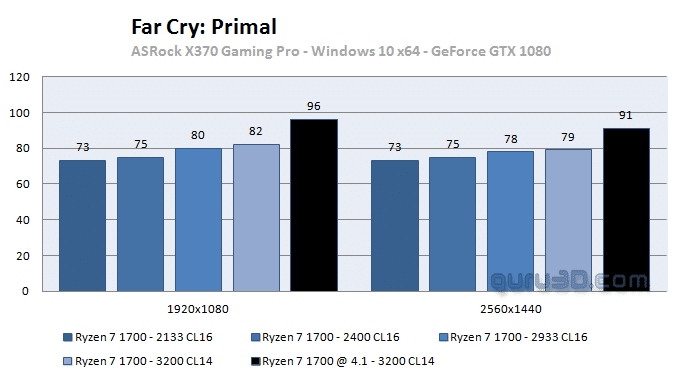
As mentioned in Jo’s build, the data suggests that it’s usually worth getting some fairly fast RAM if you’re gaming on a Ryzen system. Given the hit and miss compatibility, we played it safe by running through manufacturer-supplied compatibility lists from ASRock, RAM vendors, and even a couple from AMD, then cross referenced that vs what was available from where the parts were being purchased. After way too much searching, we eventually found a reasonably priced high-ish speed kit that was on one of the lists: a 3000 MHz Corsair Vengeance kit which Corsair has approved for Ryzen systems at the rated speeds.
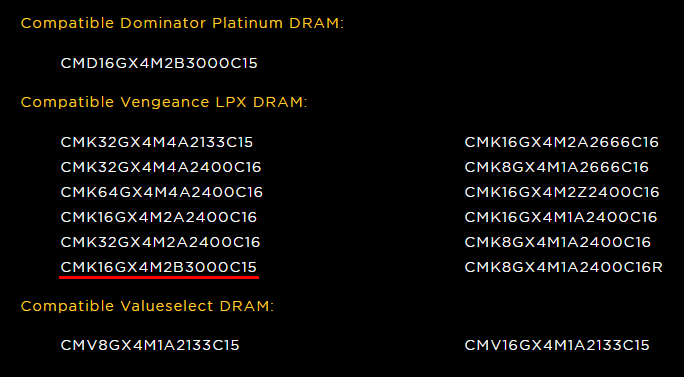
Upgrades and Changes Over Time:
This was the most recent upgrade to the system, although as mentioned previously, some of the other components (GPU, PSU, storage) were upgraded in the time prior to the Ryzen switch.
User Comments:
How’s the rig going? Has it met your expectations/are you happy with it?
Yeah I guess I’m happy with it? I mean I probs don’t push my comp anywhere near its capabilities so iono.
[My friend goes on to describe an issue with the computer freezing up, although says that this was also happening sometimes before the upgrade, so it’s unlikely to be attributed specifically to a hardware issue]
Overall I’m happy with it (main reason I upgraded was just so Spotify wouldn’t crash my computer due to lack of ram, and Spotify doesn’t crash it anymore (at least afai can tell)) so it does its jerb. Also the new mobo is kewl coz I got a new bios: no more just using the keyboard – it supports mouse function! And the IO shield is a lot nicer than my old one :v)
Is there anything you would change about the build if you were to do it again today?
Not sure coz again, I don’t think I’ve really pushed my computer that hard, although I think pubg would’ve run a lot(?) worse if I hadn’t upgraded so das good. Would definitely buy ze RAM coz it helped (for [Spotify] as mentioned). Not sure about mobo + cpu – if they helped with pubg then ya, sure I’d buy it again coz I like to pray da gem.
Reflection
This upgrade was undeniably overkill, and you won’t find many people with extensive hardware knowledge that’ll argue otherwise. Still, at the end of the day each build is made for the user, so what they say goes. One could argue that my friend would’ve been better served with a mid range i5, but I’ll counterpoint that if they don’t make use of Ryzen, they don’t make much use of converting 2 virtual cores to 2 physical cores either, and may as well just save cash and grab the G4560.
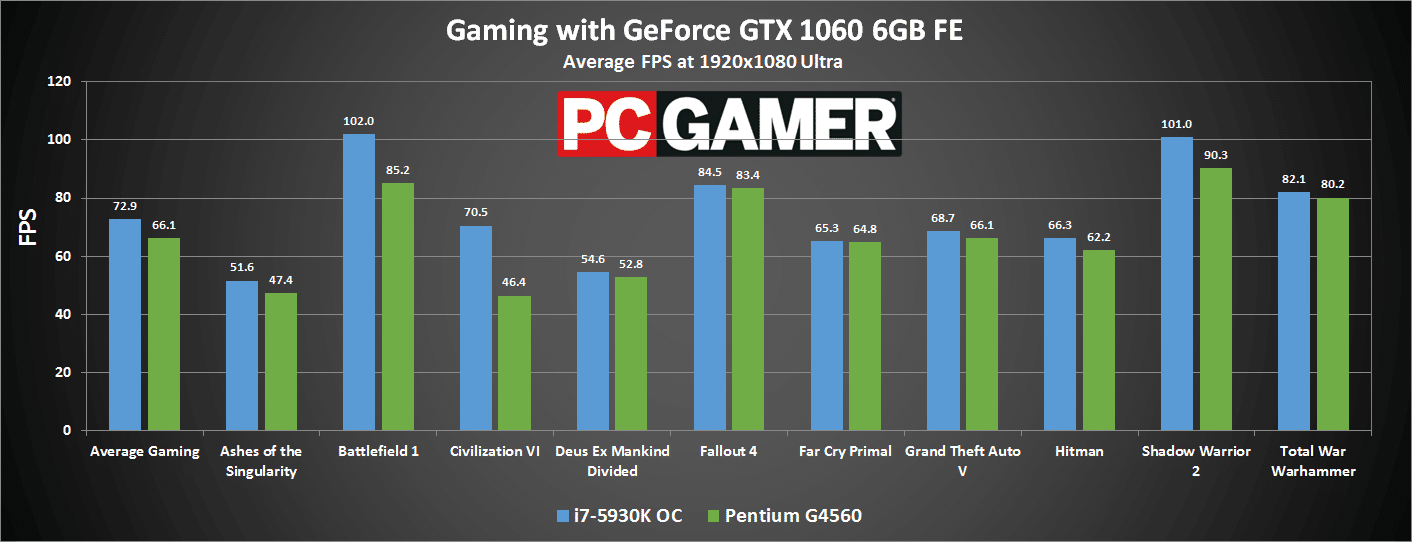
This was the first time I helped with a system where an Intel CPU wasn’t the uncontested choice – a nice change after years of Intel’s near-complete dominance in the consumer space. The last AMD CPU I was able to recommend anyone for mid-range / upper-mid-range builds was the Phenom II X4 955 BE, which was released in April 2009. That’s a long time for a tech company to be uncompetitive in a segment, which has made AMD’s return with Ryzen that much sweeter.
Next page: Michael’s Gaming PC a.k.a. The Silent Whisper (December 2016)