Over time, my main PC has been increasingly struggling to meet my needs, largely relating to dated CPU/GPU, lack of storage space, and low data resilience.
This very extended project aims to fix most of that while also including the broad outlines for future upgrade plans.
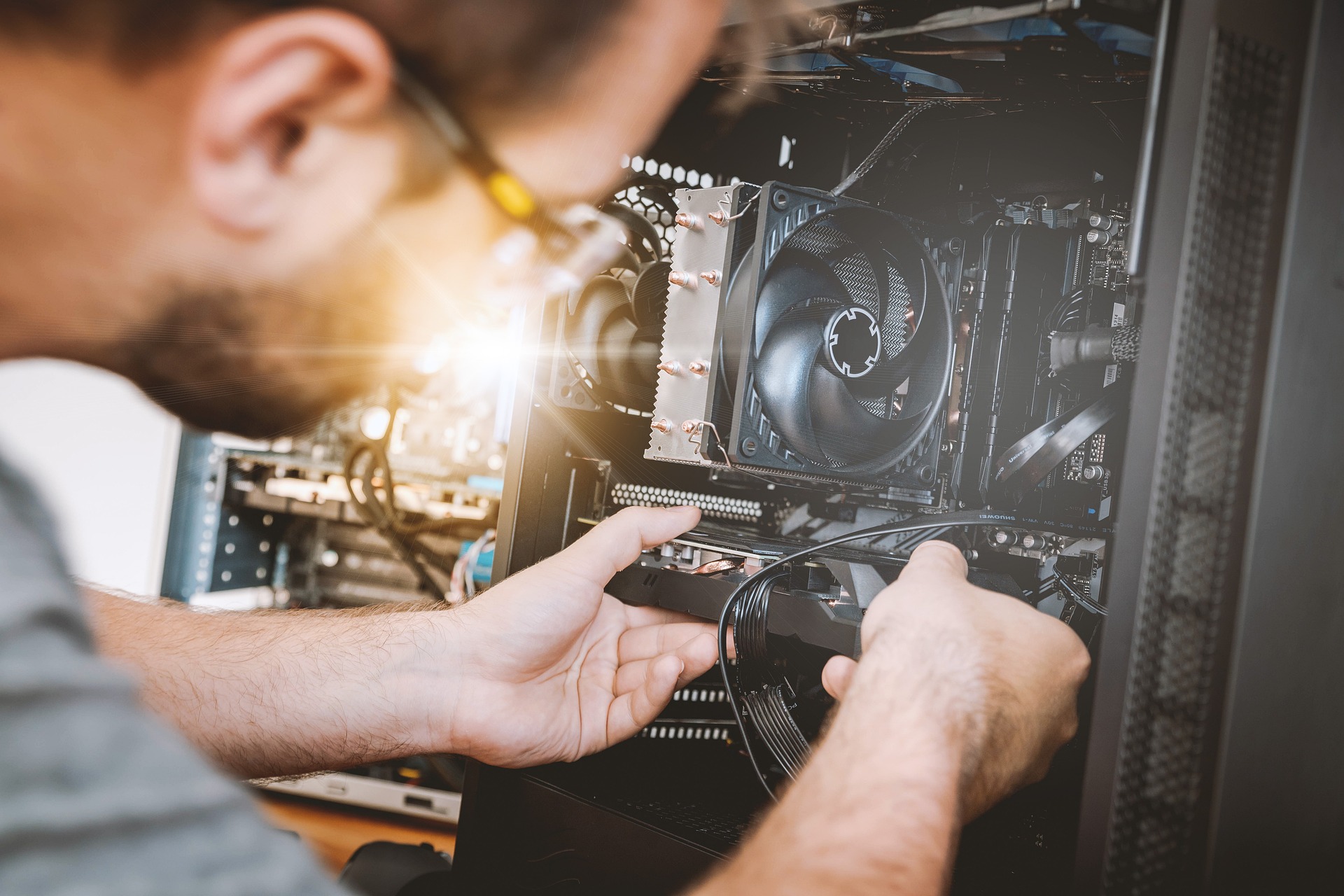
The before times
For the past few years I used this system:
| Component | Model |
|---|---|
| CPU | AMD Ryzen 7 2700 (mostly @ 3.925GHz all-core) |
| CPU cooler | Cryorig H7 Plus |
| Motherboard | Asus Prime X370 PRO |
| RAM | G.Skill Ripjaws V 32GB (2x16GB) DDR4 @ 3133 16-17-17-30-1T-GD (DR) |
| GPU | Gigabyte GTX 1070 8GB Windforce OC |
| Primary storage | Samsung 850 EVO 1TB |
| Secondary storage | 4x WD Red 3TB (EFRX) |
| Case | Silverstone FT02-BW (updated version) |
| PSU | Corsair AX760 |
The four hard drives were specifically set up as two spanned partitions (of 6TB each). The original build had two drives and two partitions, and when I ran out of space I just added another drive to each partition. One partition was data, while the other was for backups (similar to a “poor man’s RAID1”).
The problems
- Usable but less than ideal CPU performance, with video encoding and code analysis/decompilation (for software reverse engineering) being particular pain points.
- Usable but less than ideal GPU performance in modern titles – I had a bit of a reality-check when I tried to play Vermintide 2 (released in 2018) and had to push down settings to Medium (FXAA!)1 to get acceptable responsiveness. There are a few singleplayer games which I’ve also been holding out on playing because I’d only get acceptable frame rates / responsiveness at low-medium and I’d really prefer to play them with settings cranked up a bit.
- Lack of storage, in particular when I had to resort to hardware-encoded (i.e., higher bit rate required for same-quality) gameplay recordings due in part to (1). This caused storage locations to get fragmented across multiple drives because the preferred location simply didn’t have enough space. For example, I ended up putting a lot of games and programs on my secondary storage because a multi-boot situation on the primary drive meant I only had ~500GB there for my main OS and some programs.
- Limited data resilience, partly because my backup process failed to function when I ran out of storage per (3). The hard drives in the system are also quite old, meaning drive failures would be increasingly expected.

Secondarily, the system is lacking some nice-to-haves:
- The FT02 is fucking enormous because it’s from an era where 5.25″ bays were actually a thing. It also has quite bad cable management by modern standards, and these two things combined make it a real pain in the ass to do system maintenance and upgrades.
- System acoustics went from SPCR-level quiet in the original build to just “average” as I’ve both added more drives and also upgraded CPU+GPU with a heavily constrained budget.2
- The primary drive isn’t NVMe, although I remain unclear how much this matters for most day-to-day tasks.3
- System power efficiency (performance vs power consumption) is okay but a little low for my preference.
Lastly and perhaps most importantly, the OS install on that system is fucked up sideways. I previously tried to do some modding to help out RoN players stuck on the much-inferior and heavily locked-down Microsoft Store version of the game, and the process of attempting to do so unfortunately resulted in my entire MS Store breaking. Despite significant and repeated efforts on my part to fix it, I was never able to do so — not even poorly documented Japanese GitHub repositories could save me.4
Let me tell you, there are more things that rely on a functional MS Store than you might expect. No calculator, no automatic VC++ runtime updates, no Game Pass, no “my computer” information window (why is this tied to the store, jesus christ), no emoji keyboard,5 and so on. The system thankfully didn’t become unusable, but it sure did become inconvenient to use. I experienced minor stability issues,6 although it’s not clear whether this was specifically because of the MS Store situation or not.
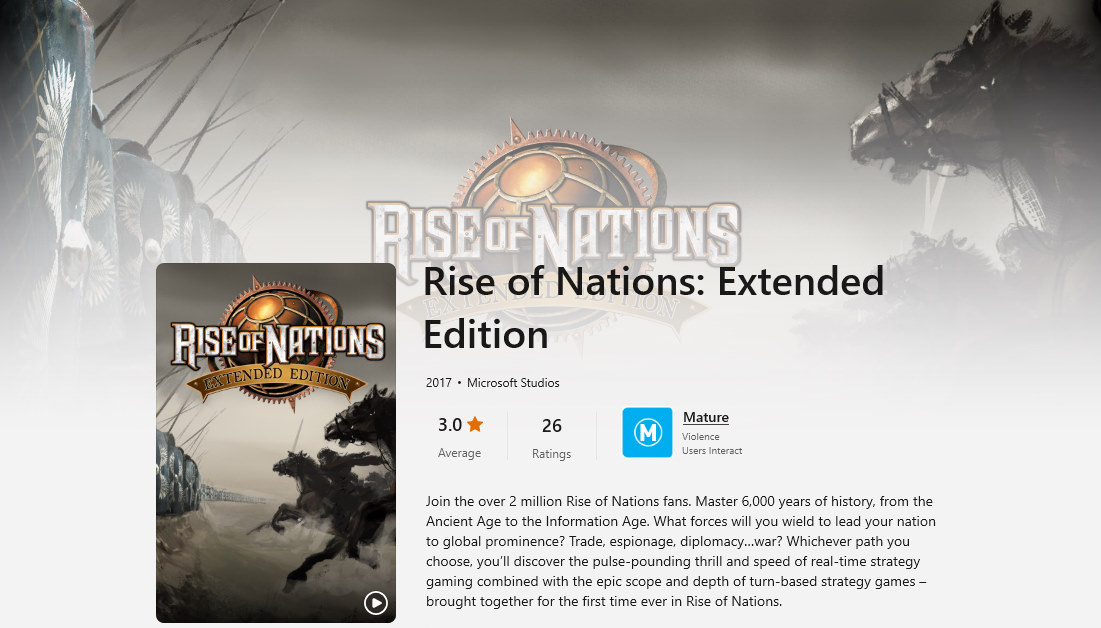
To keep everything more readable, I’m breaking the project into two phases: two current and one future.
Phase 1: storage + software (2022)
- OS Reinstall, 71TB of Storage, and Setting up an Unraid NAS
- Re-Evaluating Video and Audio Encoding in OBS and Vegas
Phase 2: CPU + GPU (2022~2023)
- CPU and GPU Upgrade (ongoing)
- Leftovers and Looking Ahead (ongoing)
- I seem to have a higher-than-typical aversion to aliasing in most games, so playing without any AA is usually too distracting even if FXAA is generally less-than-stellar. In this case there was no practical way to get adequate performance with other AA options short of using e.g., injected SMAA.
- The SPCR article in question is this one, but because the site was migrated to a new CMS when its soul was ripped out of it, literally every image for the article is incorrect — at least the charts are in text-form, so you can see an FT02-based system running at <30dBA under load. Unfortunately Wayback Machine doesn’t have the “true” version of the article cached, but you can manually reconstruct the image URLs if you can be bothered.
- I did recently have to copy about 150GB on and off an NVMe drive and it was nice and quick to do, but that’s not exactly a common task of mine.
- Sorry tried to find the link for this but couldn’t – but some helpful Japanese dude put up some PowerShell scripts for people like me with fucked up MS Stores and unfortunately not even these solved the issue.
- (WOULD SOMEBODY THINK OF THE EMOJI?!?)
- Such as the GPU driver crashing but recovering on a recurring basis.