Back in April of this year, Nick — who I helped with a gaming PC back in 2014 — was looking for a new system to get him a step up in performance. His old system was going to be given away / sold, so simply upgrading that was not in the cards.
The new system was to have essentially the same purpose and priorities as his existing system. The budget wasn’t particularly strict as long as it was under 2K and performance needs were met, but I obviously also didn’t want to just burn his money. Some people like to spend right up to the allocated machine’s budget, whereas others just set an amount as the maximum and leave the specifics up to me. Nick is the latter.
To quickly recap for those who haven’t read the writeup on Nick’s previous machine, his main priority was gaming performance, with a bit of general well-rounded performance and above-average acoustics as secondary concerns.
Remember that this build was done in April. Back then the Ryzen 3000 series wasn’t out yet on the CPU front, and both AMD’s 5700 / 5700 XT and Nvidia’s SUPER cards were yet to be released either.
NVMe drives (from memory) were also not necessarily priced aggressively enough to warrant their use. I think other than that things were pretty similar to the present day though.
Getting things started
At his request, I initially provided Nick with a very rough parts list put together after 10-15 minutes of skimming through component choices. That helped him have a better idea of what the system’s eventual cost would be after we’d finalised the specifics.
As is seemingly becoming a pattern with me for gaming builds that have fairly loose budgets, I used a GPU-less parts list as a “base”, then offered a few different GPU options in order to complete the system. That started with the GTX 1660 as a budget option (relative to the build’s cost), moved up to the GTX 1660 Ti and RTX 2060 in the mid range, and capped out with an RTX 2070. To quote myself from our Discord conversation:
“unless you’re trying to launder / burn money, I wouldn’t go beyond rtx 2070 atm”
The prices at the time for RTX cards were.. rather intense, and the previous-gen GTX 1000 series offered a similar value proposition if raytracing and tensor cores were removed from the equation. To curb that problem (intentionally or otherwise), Nvidia choked supply of new 1000 series cards, effectively forcing people to opt into either the used market or the 2000 series if making purchases in this performance category.
Speaking of which, anything less than a 1660 was going to be an inadequate upgrade from his existing GTX 970,1 which is notable because one of the things he mentioned as the reason for the upgrade was a need for higher performance. The 1660 itself wasn’t going to be much of a leap either, but was at least an improvement.
The second parts list
Nick was happy with the approximate pricing from rough parts list and said he found it quite helpful to immediately have a good idea of the system’s final cost right from the outset. From the GPU options he tentatively selected around the RTX 2060 as his preferred price / performance tier, and I got to work transforming the rough parts list to something with a little more polish.
Here’s what I ended up with:
| Component | Model |
|---|---|
| CPU | AMD Ryzen 5 2600X |
| CPU cooler | Stock (Wraith Spire) |
| Motherboard | MSI B450-A PRO |
| RAM | Corsair Vengeance LPX 16GB (2x8GB) DDR4 3000/C16 |
| GPU | MSI RTX 2060 6GB Ventus OC |
| Primary storage | Samsung 860 QVO 1TB |
| Secondary storage | Seagate Barracuda 3TB |
| Case | Fractal Design Focus G |
| PSU | Corsair TX550M |
| Extra exhaust fan | be quiet! Pure Wings 2 120mm |
CPU and CPU cooler
Although the 3600 and 3600X perform within about a percent of each other in benchmarks, the gap between the equivalent first and second gen Ryzen parts was slightly higher. Since the 2600X also came with an improved stock cooler, this also saved needing a replacement CPU cooler in order to reach the prescribed level of acoustics.
Stepping up to an 8-core Ryzen chip would’ve yielded very little in the way of additional performance in Nick’s workloads (mostly gaming) but was fairly costly, while stepping down to a part with less cores/threads risked inadequate performance over the life of the system.
An Intel option with better single-threaded performance would outperform the 2600X in games in the short term, but over the life of the system I expected that the 2600X would be superior. It also opened up the ability to upgrade the CPU in the future (if desired) due to the longer lifespan of the AM4 platform, something not available with most modern Intel CPUs.
A dedicated third party cooling solution would’ve yielded further improved thermals and acoustics, but with overclocking not on the table the performance gains would be little or (more likely) none. Even a cheap replacement CPU cooler would’ve set us back another $30, so I felt going for the 2600X and keeping its cooler was the best choice from those available.
Motherboard
As previously mentioned, this was a solid board if you had no specific requirements and didn’t want to spend more than you needed to (without scraping the bottom of the barrel). Decent VRMs, decent expansion options and internal ports, decent rear I/O all with a fairly inexpensive price tag attached.
Being fairly no-frills also made it easier to distinguish against an optional “upgrade tier” of motherboards with a few more bells and whistles, which is something I’ll come back to later.
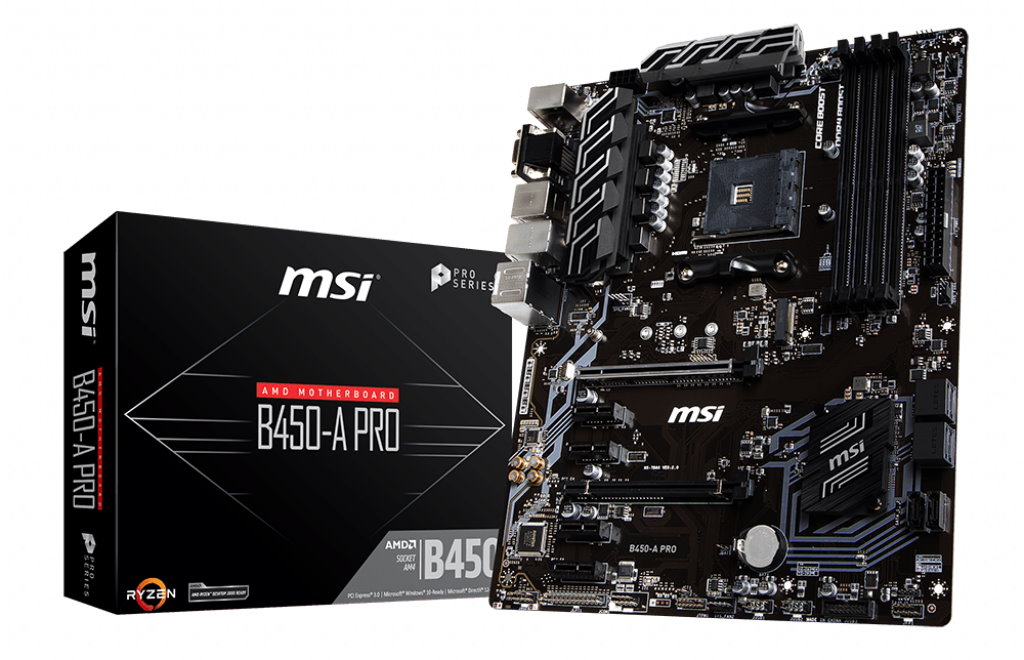
RAM
DDR4 memory wasn’t quite as cheap in April as it is today, but it wasn’t too far off.
Shopping around for 2x8GB kits in the 3000MHz+ speed category with acceptable latencies, I picked out the listed Corsair LPX kit for pricing reasons. I’m also rather a fan of these LPX kits if they’re priced right, since they have nice unobtrusive heatsinks that won’t get in the way of anything.
My shallow research and first hand experience with the matter suggests the overclocking potential of the DDR4 LPX kits is on the lower side of things due to the memory chips used. However, for those just be using preset profiles that’s of little concern.
GPU
Since Nick had opted for GPU price and performance around the RTX 2060 tier, I surveyed the options within that price and performance bracket. After some rapid-fire review-skimming and card comparisons, I picked out a 2060 with a decent cooler that wasn’t too pricey; the MSI Ventus in this case. Although I never verified this, based on listed specifications I believe the Ventus is also slightly superior to the similarly named and similarly priced Ventus XS, which has a lower weight spec listed (suggesting a slightly smaller cooler).
Nick is a no-fuss kind of guy, so I opted to not push him towards the option of waiting for a sale on an RTX 2070 – although doing so would’ve of course yielded improved performance. With good sales, the 2070s at the time were within spitting distance of the regular price of the 2060 Ventus, but waiting for that price to appear didn’t necessarily fit in Nick’s buying methodology.
Storage
For primary storage I recommended a 1TB Samsung 860 QVO, with secondary storage supplied by a 3TB Seagate Barracuda.
The QVO was adequate for the fairly light workloads typically belonging to typical users, and there was enough of a price difference to go for it over a TLC drive (like the EVO) at the time. NVMe options were (from memory) not affordable enough to warrant their performance uplift at the time.
Since acoustics were once again only required to be “above average” rather than anything especially exceptional, I opted to once again recommend a standard speed HDD for Nick’s system rather than a somewhat slower low RPM drive.
Storage requirements weren’t as well-specified to me as performance / budget requirements, so these were pretty loose recommendations on my part, and I was open to tweaking this part of the build based on further probing of Nick’s preferences.
Case
With no specific case requirements, I decided to try out the Fractal Design Focus G, one of the company’s more budget-orientated enclosures. It comes with a couple of 120mm front intake fans, and seemed to be fairly well-received in reviews at its price point. Acoustics were deemed adequate, although likely a minor downgrade from the previous Nanoxia DS1 he was used to.
Amusingly to me, the Focus G was cheaper to buy with a window than without at the time. Nick didn’t care either way, so was content to save a few bucks on the cheaper windowed option.

PSU
Nick is closer to a power user than an average user in terms of system stress and system uptime, so here I wanted to try to find a power supply with slightly better-than-average internal components that would happily chug along over the system’s entire life without a hitch.
Truth be told I don’t remember what else I considered at the time as alternatives, but the Corsair TX550M fit the bill and was added into the build. The TXM series are built well and perform as such, sporting average-to-good acoustics (when not running at maximum capacity), gold efficiency, and a 7-year warranty from Corsair. The TX550M specifically was perhaps $10-20 more than other gold-rated PSUs in the ~500W category, but in my opinion worth the extra cost given the system’s long expected lifetime.
Extras
The Focus G doesn’t come with a rear exhaust fan included, relying on its dual-120mm intakes to hopefully pull in enough new air that old air is forced out to make room for it. If we were using a tower CPU cooler with a fan mounted in that area anyway that would’ve been fine, but since the Wraith Spire is a top-down cooler I did want to ensure there was some kind of dedicated exhaust.
To that end I added a basic-but-quiet 120mm be quiet! Pure Wings 2 as the final item in the build.
Final tweaks
The above wasn’t the final list, but was instead considered a “beta” list from which a few modifications could be made depending on what Nick wanted between the different available options.
I presented the following as optional choices for Nick:
- Upgrade CPU (although I recommended against doing this on the basis of it being a poor price:performance investment for the given workload).
- Upgrade to a 3rd party CPU cooler with better acoustics.
- Spend more on motherboard for minor niceties such as slightly improved audio, a slightly better Intel NIC (vs the Realtek NIC on most boards), and USB type-C on the rear I/O.
- RAM was cheapest at Amazon but also yikes, Amazon, I gave him a local purchasing option as well if he wanted it.
- Save money on primary storage by pairing a small SSD with AMD’s SSD caching solution.
- Add a second HDD to make regular backups with (underlined by one of the HDDs in a friend’s PC having recently failed at the time).
- Swap the case to something else depending on his preferences.
Nick passed on most of these, asking only for the nicer motherboard option and expressing particular indifference in the case department so long as it met the needs of the system.
I suggested he could perhaps go for the Phanteks Enthoo Elite. At just shy of 1.4K, it was indeed under his 2k budget. However, more important than that is that it shipped on a pallet – a major plus to any reasonable builder. After all, pallet > no pallet. Them’s just facts.
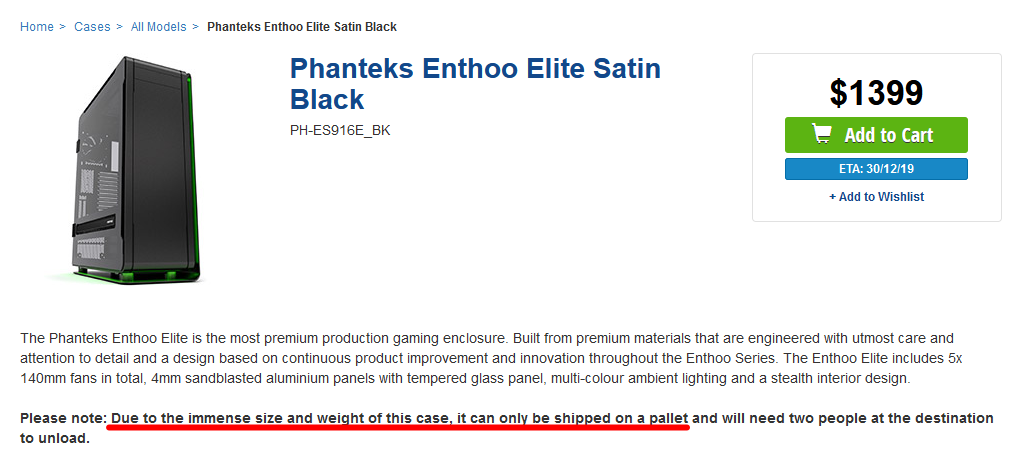
For motherboard upgrades, I presented the Gigabyte B450 AORUS PRO and the Asus STRIX B450-F GAMING.2 Both of these had the 3 specified improvements: USB Type-C, improved audio, and Intel NIC. He struggled to choose between them as I was unable to make note of any key difference which he would’ve actually cared about beyond the “huge ass heatsink” of the latter board possibly getting in the way of things during installation. In the end he chose the Gigabyte board, but didn’t seem entirely sure why.
Once he was ready to purchase everything, the RAM was no longer available at the price I initially found it at, so I swapped it for a (Crucial) Ballistix Sport LT 2x8GB 3000MHz / C15 kit that was just a few extra bucks. I actually remember looking at a few other options at around the same price and speed, as I was hoping to find a confirmed-dual-rank kit that wasn’t significantly more expensive for a minor performance bump. I was unfortunately unable to do so, so we stuck with a single-rank kit.
I did note to Nick at some point to that with the help of a cashback deal from Samsung, an 860 EVO was actually about the same price as the original 860 QVO price and would be worth it with the eventual discount. He seemed disinterested, and as far as I know he just stuck with the original QVO recommendation.
The rest of the parts were carried over from the “beta” list, and Nick bought the parts and later assembled the PC unassisted. I later asked how the build went and he replied with “good xdxdxdxd”. I followed up on what he thought about the case post-build (as much like with the previous DS1 I actually had no hands-on experience with it), and Nick replied that “the case is solid”. Excellent. Another satisfied customer.
Well, not so much customer I suppose, as all I got for my efforts was the thanks of a grateful meme wizard and some light feedback on the Focus G. I didn’t even get paid in mousepads.

Reflection and closing words
Helping Nick with builds is generally a very pleasant experience. He has enough of an idea about what he wants (and also what factors he doesn’t care as much about) to make component selection rather painless. He also doesn’t seem to go into the build with preconceptions about which brands or parts are good, so I can recommend him any part which fits his needs and he’ll be happy to use it.3
The price point he buys at is also within my preferred range to build for, as there’s enough dough going in that I don’t have to pay the “poor tax” of spending more time researching to reduce cost of parts (e.g. waiting for predicted sales, hunting down niche alternative parts), but he’s also not in the “spend money just because I have too much money” category. He’s just about the perfect client in that regard.
That said, the timing of the system was a bit of a shame, as it meant he missed out on the Ryzen 3000 series, as well as GPU releases from both AMD and Nvidia which have since made the upper mid-range to low high-end GPU market more competitively priced. A few months could’ve netted him a performance uplift of over 10% at no added cost.
Alas, the system couldn’t wait that long to be built, but at least the final result was still pretty solid. I trust Nick will be satisfied with the system in the years to come, and he also has some pretty straightforward upgrade options for both CPU and GPU should he need them. Swapping each of those in 3-4 years time should yield nearly as much performance as building an entirely new system would, so in the long run this system should be up to the task of an 8-10 year haul.
- 5 years, but only 2 GPU generations – and one of them wasn’t even very compelling at launch prices. Ouch.
- Only REAL GAMERS allowed!!11!
- I especially enjoy being able to recommend things which I have no first-hand experience with such as both the DS1 and Focus G cases, since I know he’ll be pretty chill if any minor issues that pop up that I would’ve only known with either *heavy* review-reading or having my own experience.




I appreciate browsing your site. Appreciate it!